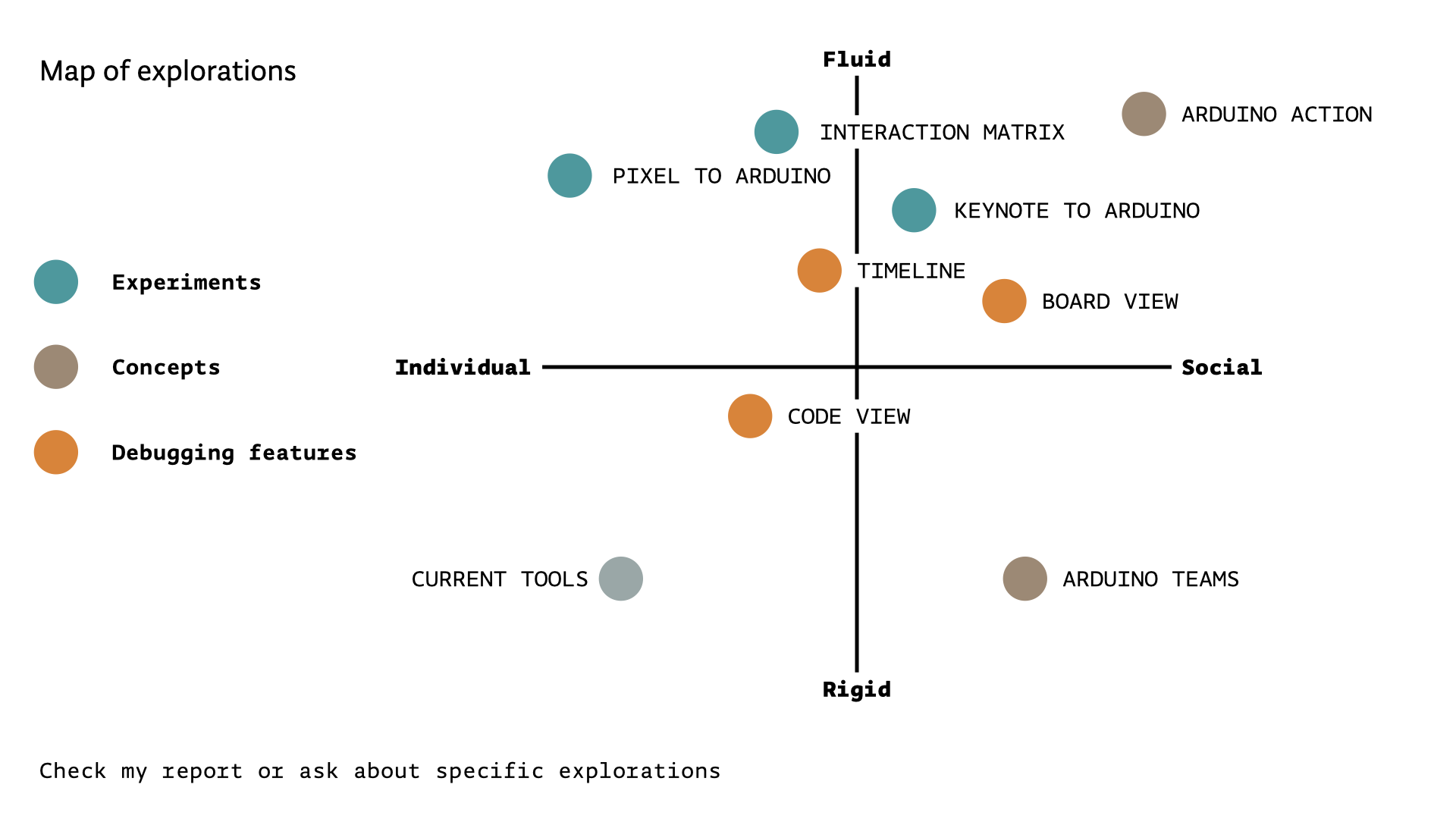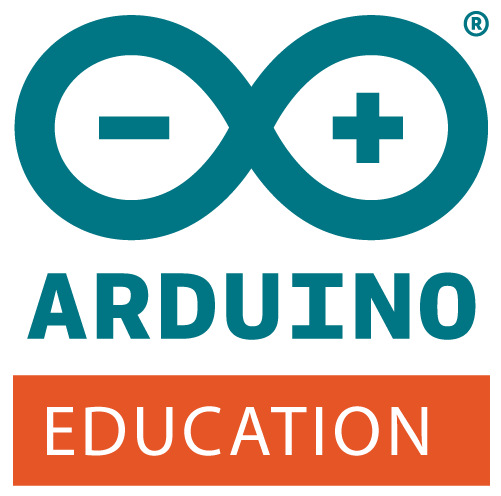Master thesis: Arduino Action
A collaborative tool for physical computing in educationMaster thesis in Interaction design
Arduino Action, Umeå Sweden
Duration
5 months
spring 2020
Collaboration partners:
Ylva Fernaeus, Associate Professor KTH & UID, Academic mentor, Sebastian Romero, Design Lead Arduino, Company mentor
International Journal of Child-Computer Interaction, UID'20
KeywordsCollaborative, Computer Supported Collaborative learning, Design for education, open design, co-creation, design-based learning, project-based learning
ARDUINO ACTION, THESIS PROJECT
During the spring of 2020 I've been doing my thesis project in collaboration with Arduino education on making physical computing education more collaborative, inclusive and understandable.
This project explores how to design tools that invite collaborative interactions, in particular how mobile software tools, with heavy usage of video as an interactive resource, could allow for collaborative sketching and understanding. Based on contextual inquiries with educators, observations and engagements with students in classroom settings, and a workshop with Arduino Education, this thesis sketches out a vision for how the software tools used for learning physical computing can be re-designed to better work within the context of group work from the observations, for groups of students aged 14-16-years old.
For more information on my internship at Arduino Education, please visit this page
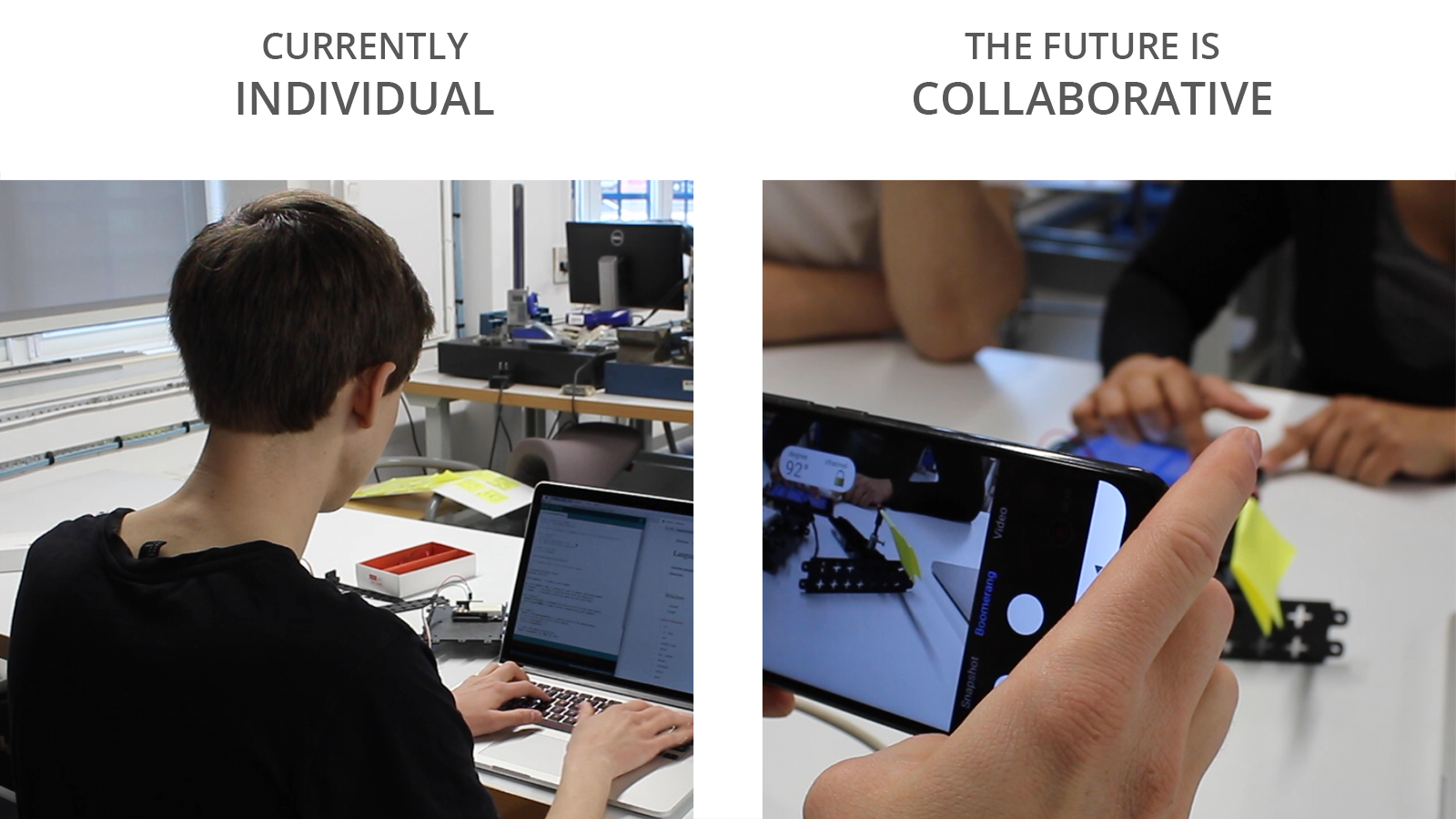
Collaborative learning
From the observations in classrooms it became obvious that Arduino is taught in groups. Although the current tools don't support group work, but cement students in roles and make it hard to make together. These set of tools help students to work together, by using phones, students can all be actively engaged in the project at the same time.
Visual contextual understanding
One of the challenges for the students is to connect the abstract code to practical examples. Especially when something is not working it is hard to figure out what is wrong, since debugging tools require knowledge about programming and electronics. Visual contextual tools can helps students understand concepts using different representations, different examples or in different contexts.
Ethnographic Fieldwork
In the early design research phase, I investigated the current use of Arduino in the classroom. I conducted ethnographic fieldwork in the context of classrooms. The goal of doing this ethnographic fieldwork was to get a firsthand view of the on-the-ground realities.
Participatory Workshop
To share and enrich the research insights from the fieldwork they were shared during a full-day creative workshop with 4 educational writers/designers at Arduino Education. The goal of this workshop was to build up an experience model as a tool to to connect insights from ethnographic research with design innovations.
Expert Interviews
Seven contextual inquiries with teachers and experts were coducted to verify the concept. The setup of these sessions was to get an understanding of their currenct scenario, introducing the current prototypes and reflecting on how this might change their current practise.
Contextual reference
Video is an interesting medium for the case of physical computing in schools not only because 14-16-year-old students are familiar with various types of video-based media platforms, but it can also give an overview of the rich real-world context in which the technology exists. Video can be used to capture the interaction between the user and the technology. Developments in technology have made it possible to make, stream and record videos at a low cost. The teacher can use video to find an "authentic audience" for their explorations and make visible the "thin slices of learning" (Bruff, 2019, Chapter. 3).
Representations of values
Referring to Bret Victor’s (2012) principles for learnable programming, a core use of different visual representations is thus to make the vocabulary understandable, to let students understand and see what the "words" mean. In our design vision, video is used as a primary tool to make these connections more tangible and understandable. Students may, for instance, learn what HIGH means by seeing it represented in various ways; seeing it as a voltage, using sound, seeing a video of an output, seeing a video of an input, in the context of the learning material and in other contexts from e.g. former students.
Augment the reality with values
Throughout the design, we emphasized the extensive use of visual explanations, in the forms of diagrams and video. The aim with the visual explanations is to make connections and make the understanding of abstract concepts more concrete. By having multiple examples in different contexts students make the connection between the different specific scenarios. Students could also use video to sketch and provide explanations of their ideas prior to coding, as well as to document their work inside the app, which could be added by the teacher to the app as an explanation to future students.
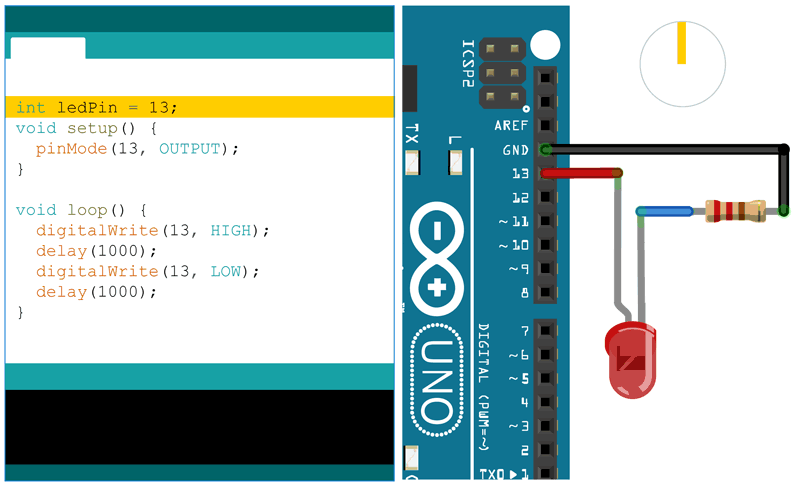

Follow the code by seeing the state
This experiment gives the user more context and makes it easier to pinpoint where the bug might be (in the hardware, software, or both).
Explain code using highlighting
This experiment is known in programming as using breakpoints, slowing down the program so the programmer can see the flow of what is happening at each moment in time.
Follow the code using a timeline
This experiment is both giving the user a visualization of time and state, based on Adobe After effects type of interaction with time and (inter)action.

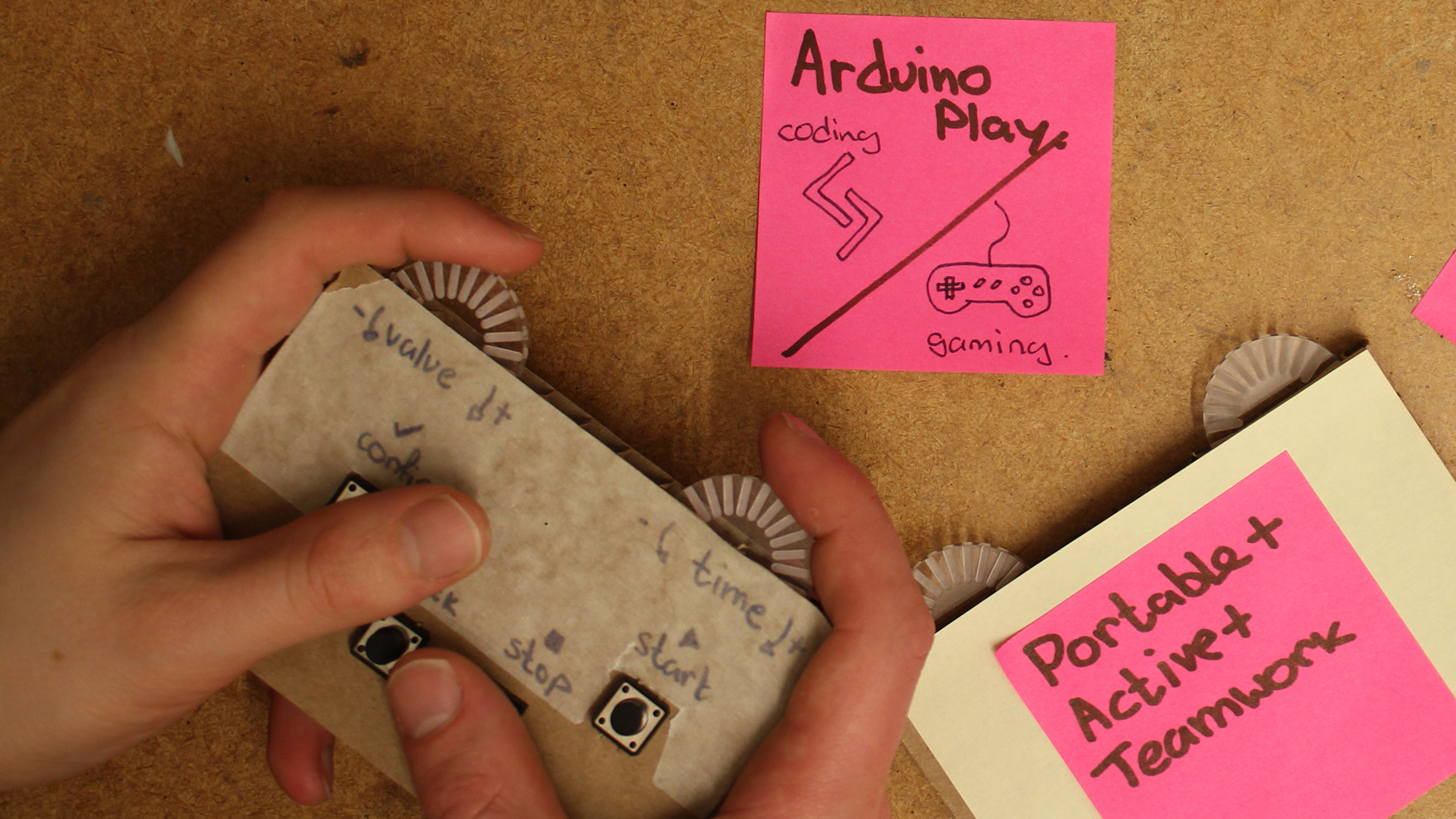
Using pixels to control the physical world
Through direct manipulation defining behaviour becomes some sort of ‘clay’ that we can experience and manipulate simultaneously. This is done by using pixels to control the physical world and allows the use of software in the graphical domain to be used in the physical computing domain. published in the TEI 2021 Swatchbook and in Arduino Project Hub
Exploring different display technologies
Augmented Arduino, bring top-down projection as a tool to augment information about the project onto the projects. Due to the practical, environmental and economical we made use of smartphones instead of projections, but kept the augmented concept of it.
Using metaphors from different fields
Arduino Play, bringing the concept of game controllers into the field of programming, this methaphor helped in understanding how multi-player interactions could also inform multi-learner interactions in the classroom.